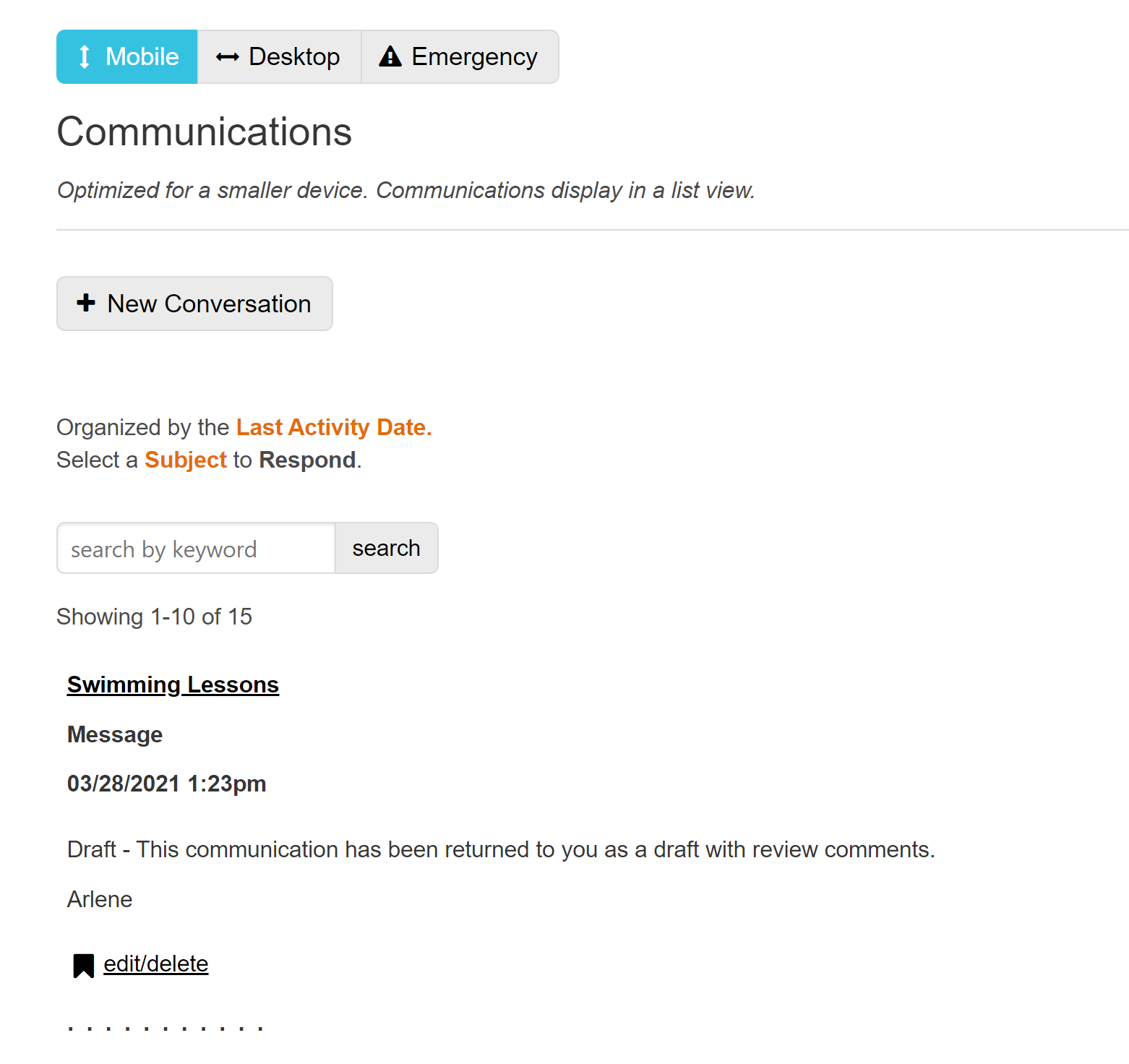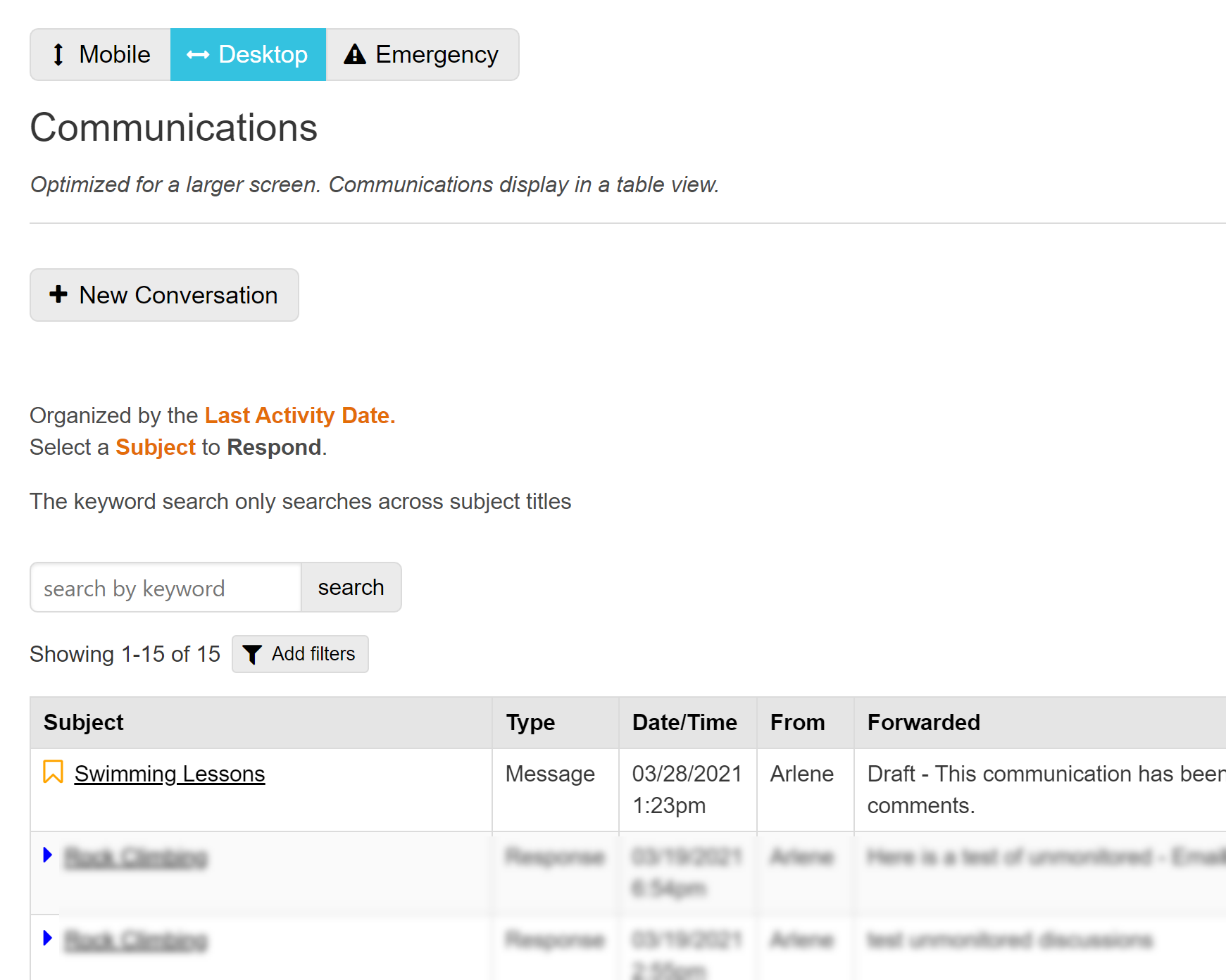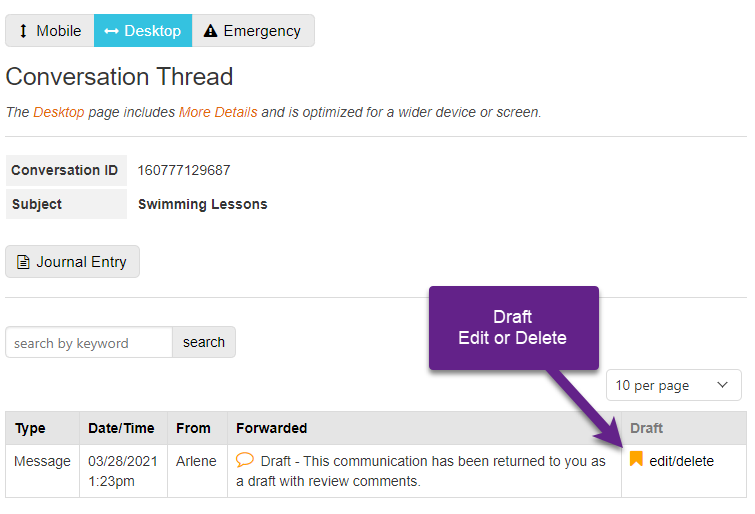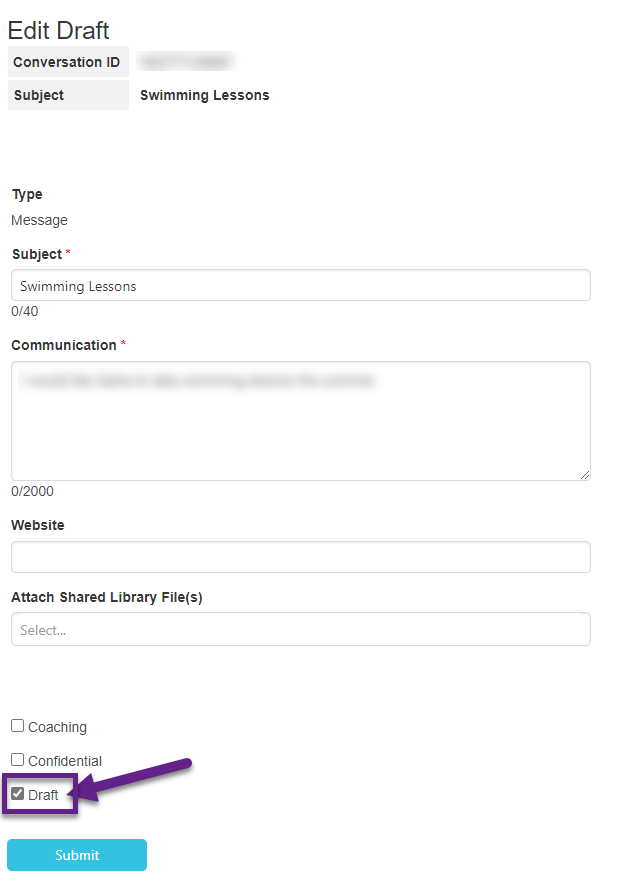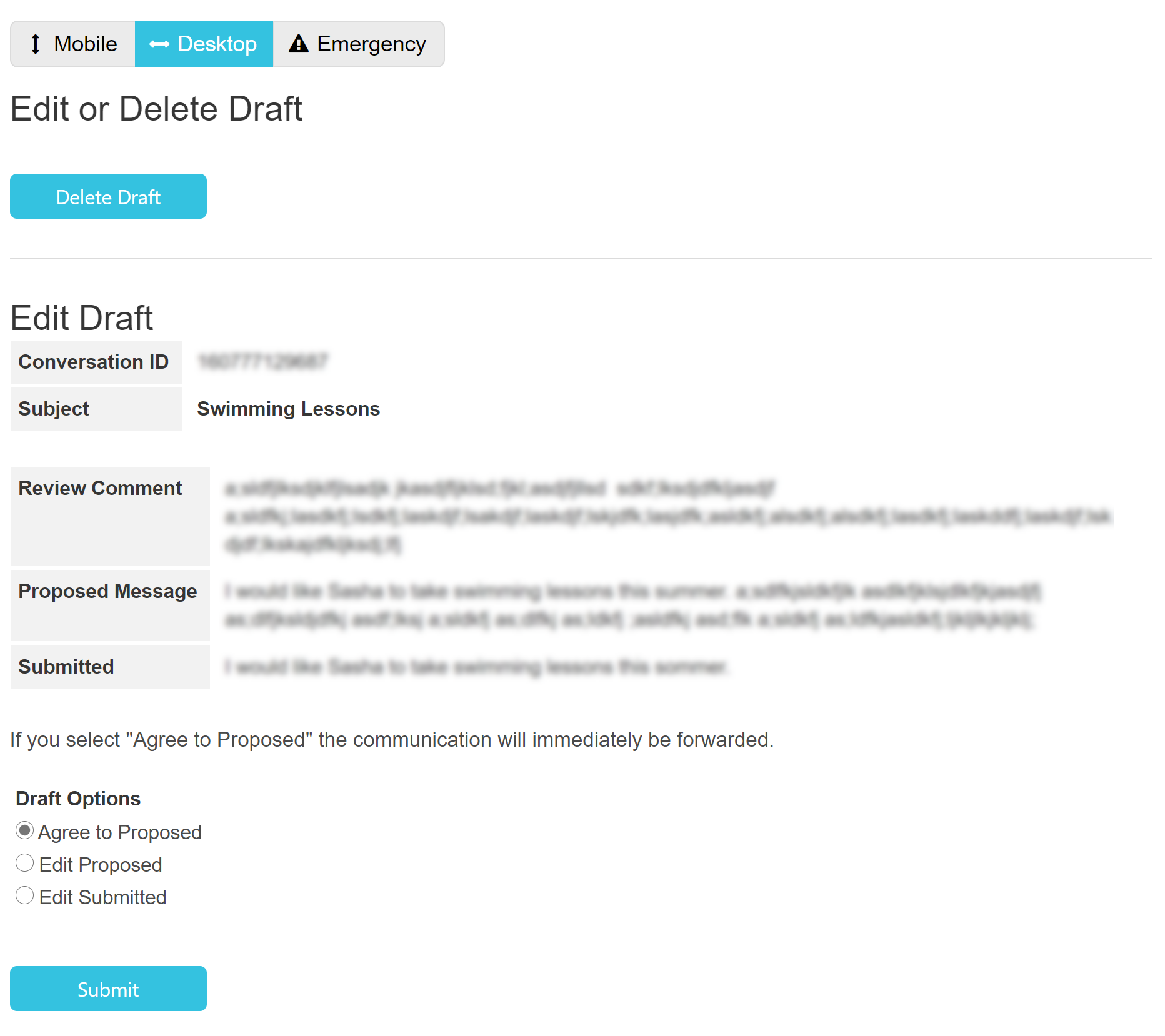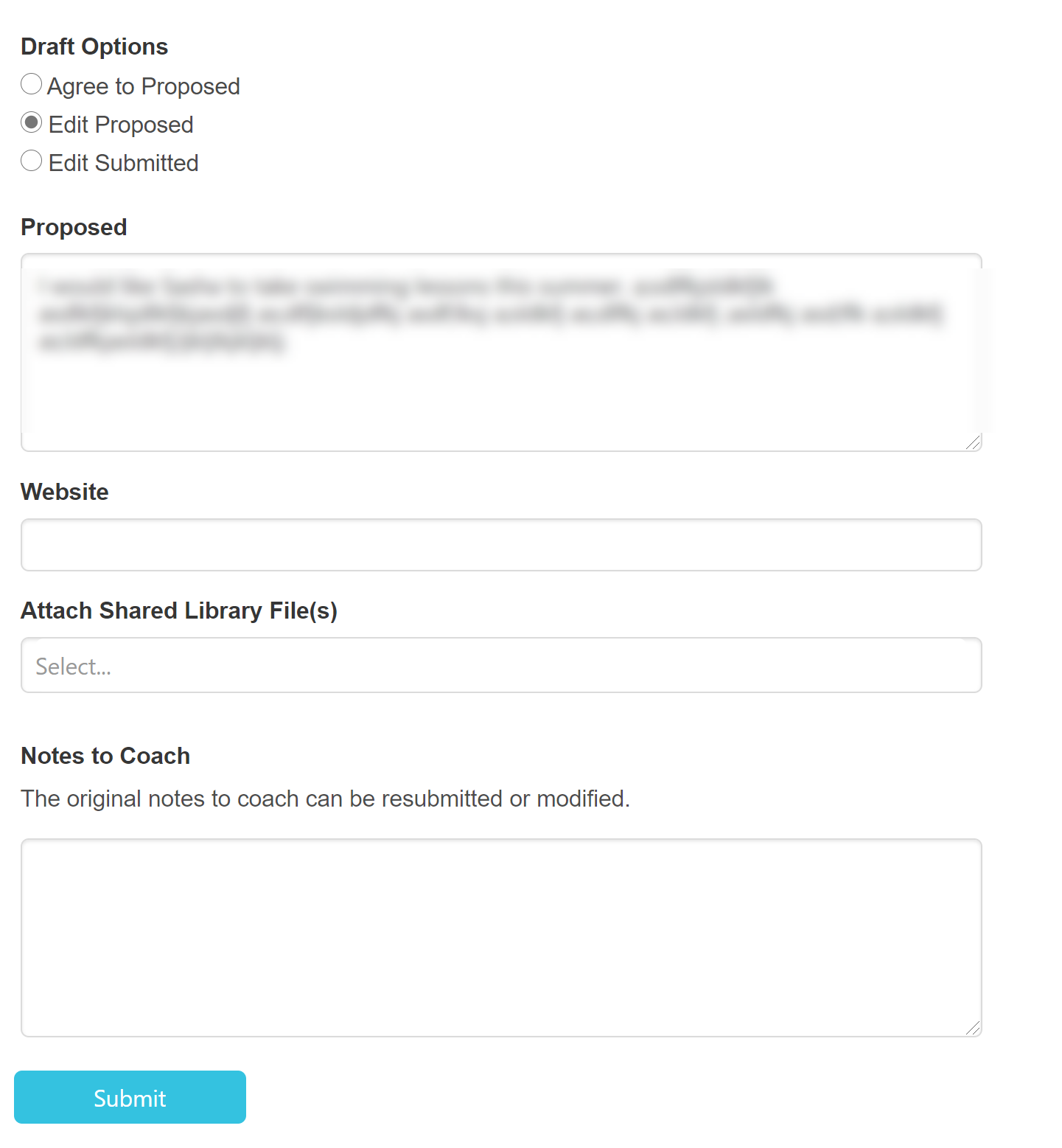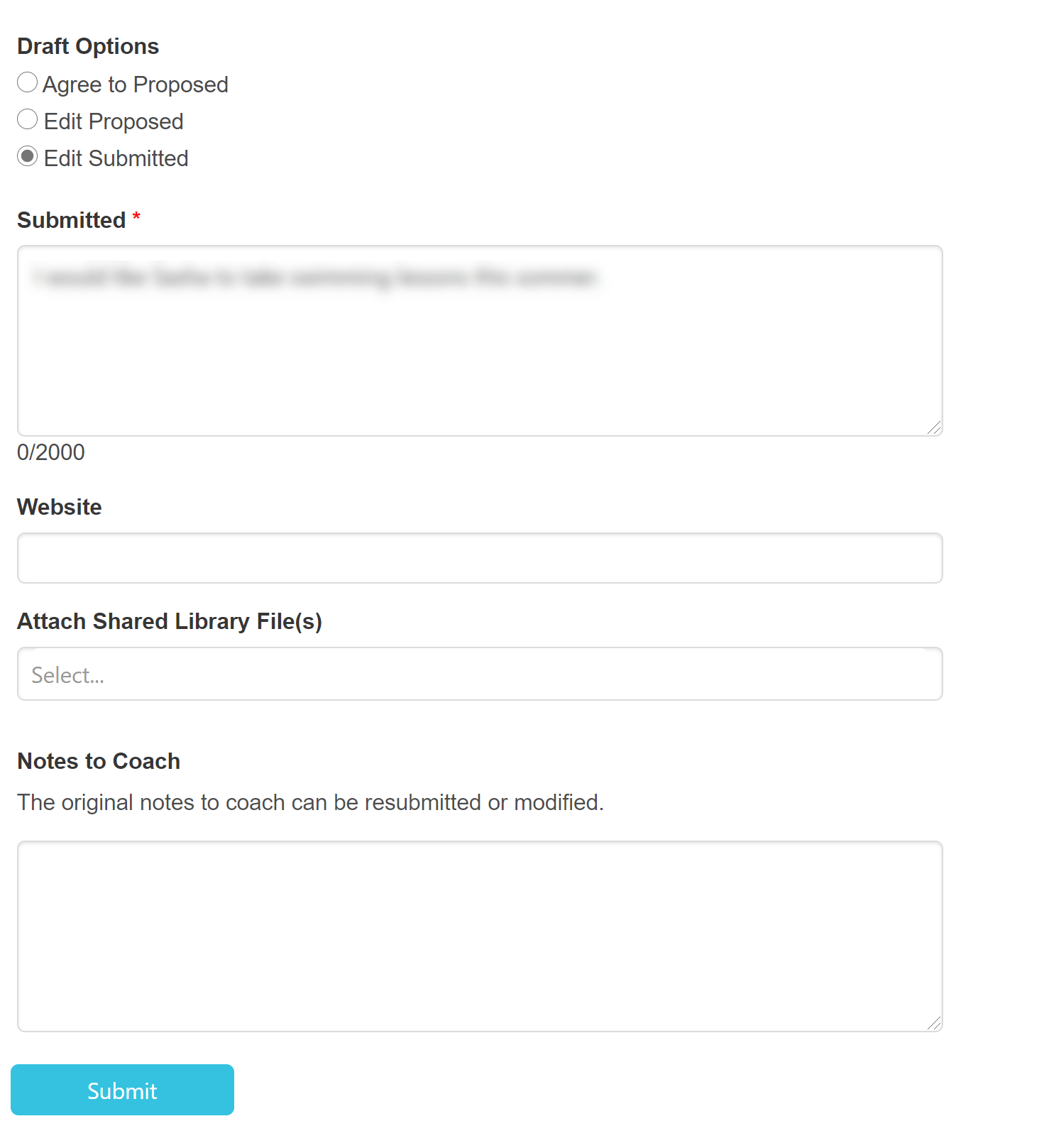Draft
Edit or Delete
Communication > Conversations or Communications > Subject > Conversation Thread - Draft “Edit /Delete”
How to Edit or Delete a Draft:
An orange bookmark represents a draft.
Select the draft - edit /delete.
There are three types of drafts:
User saved their communication as a draft (not submitted).
Communication was submitted, the Reviewer returns the communication as a draft.
Communication was submitted under Coaching, the Coach returns the communication as a draft with comments and a proposed communication.