Uploading a File
Upload File: Upload a file to the Shared Library. The other party will receive an email notification.
Upload Form: Select the retention period and file.
Draft: Save as a draft to edit or send later.
Library Guidelines: All files should comply with the Guidelines or the other party may flag the file.
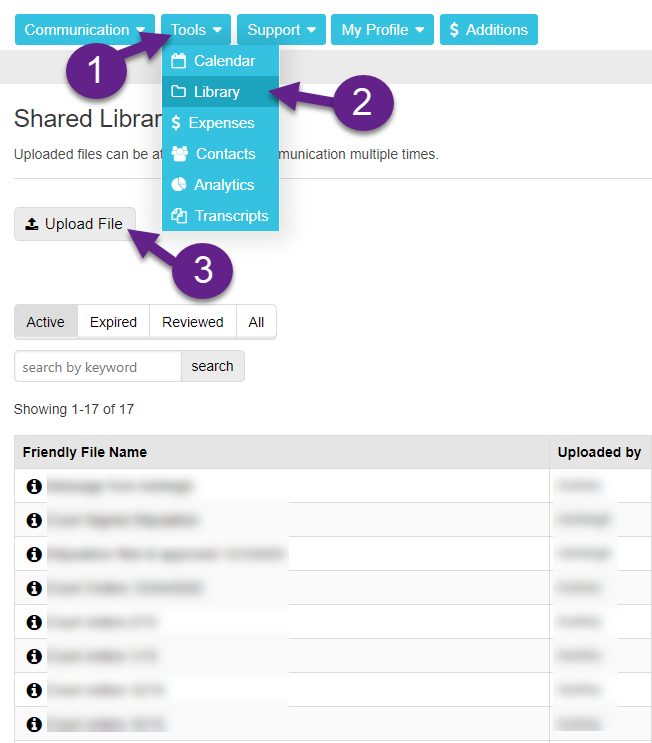
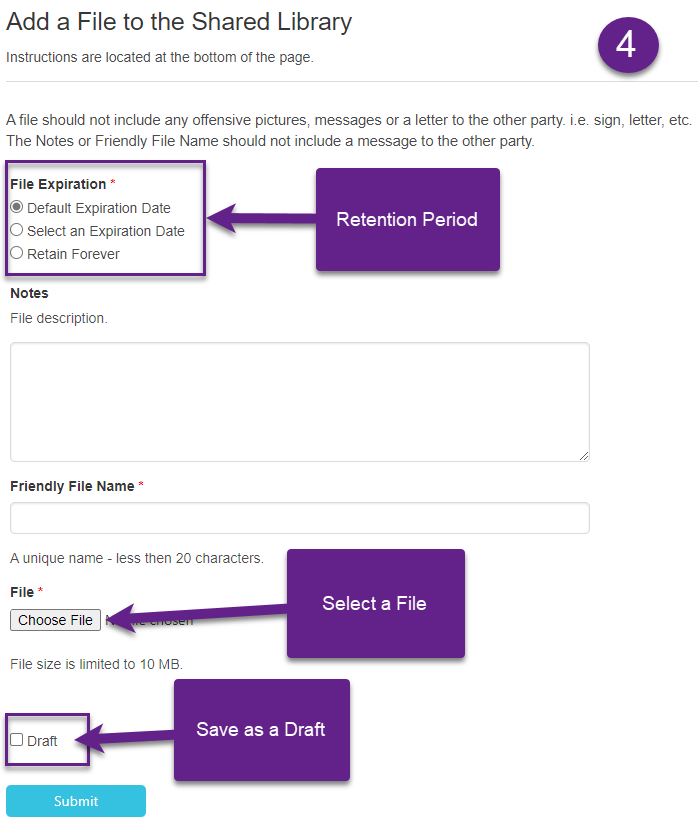
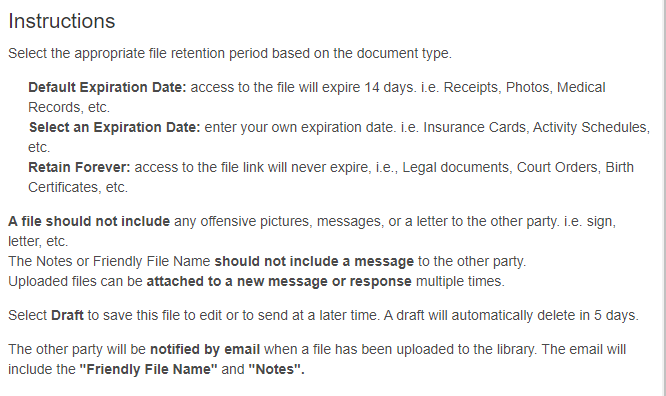
Flagging a File
The Shared Library is self-monitored. If the other party uploads file that does not comply with the Library Guidelines, it can be flagged as “Inappropriate” which means it will be reviewed. If the file is Accepted or Revised, it will remain in the library. If it was Rejected, it will be removed from the library. A Review Action Report is generated for each flagged file.
Review Credits - Flagged files will consume three credits for the review. The credits will be allocated to either the party that uploaded the file or the party that flagged the file based on the outcome of the review. If the file is determined to comply with the Library Guidelines (Accepted), the party that flagged the file will be allocated the three credits for the review. If the file is determined not to comply with the Library Guidelines (revised or rejected), the party that uploaded the file will be allocated the three credits for the review.
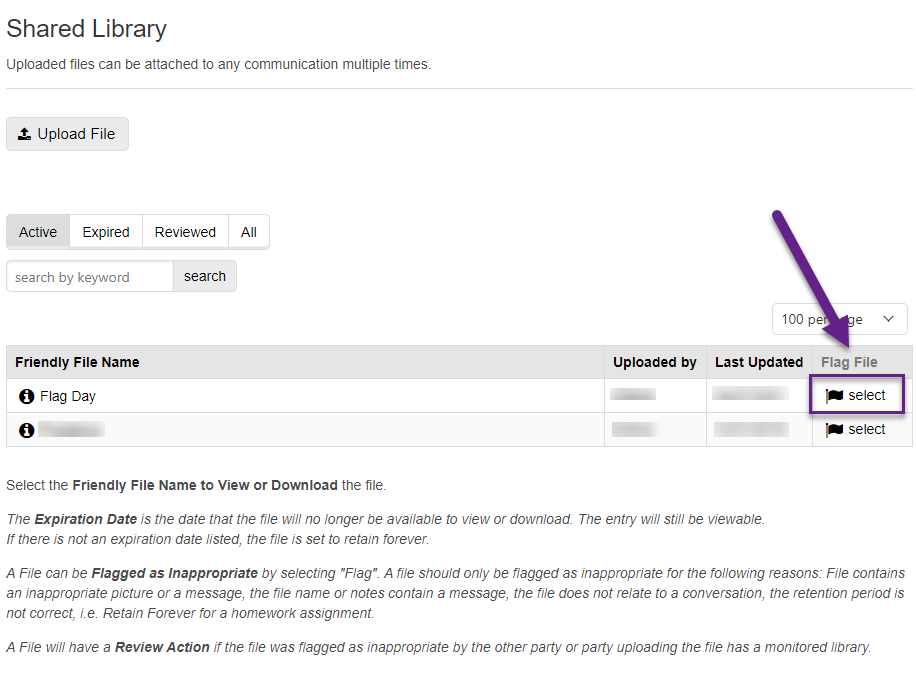
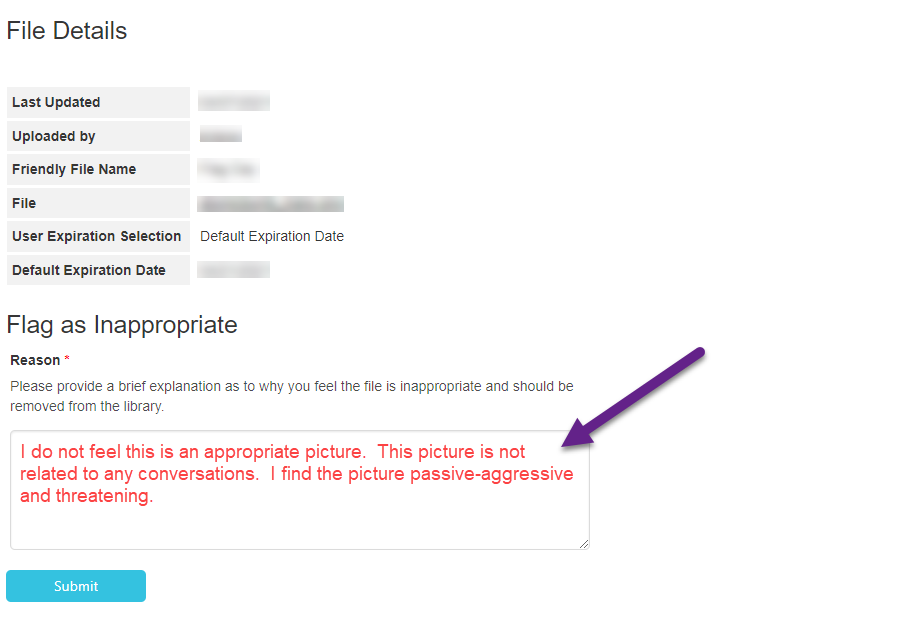
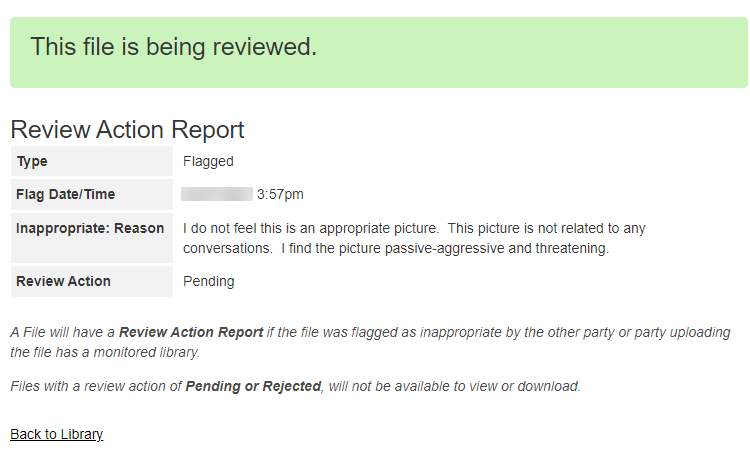
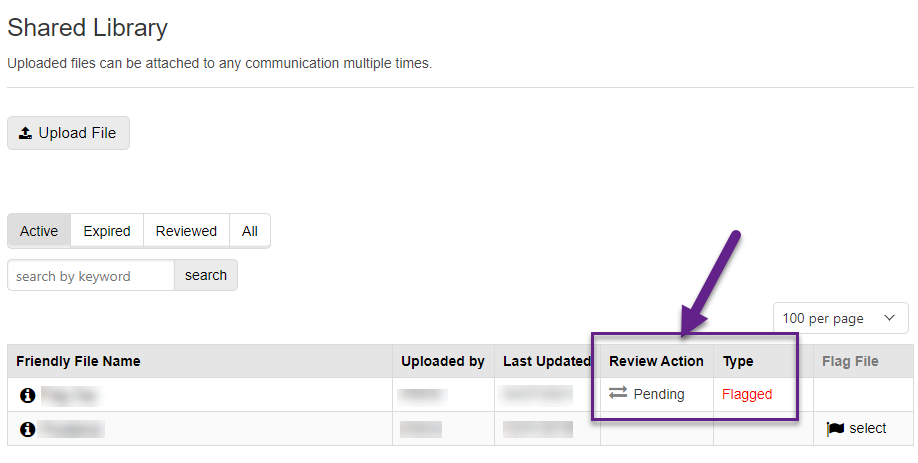
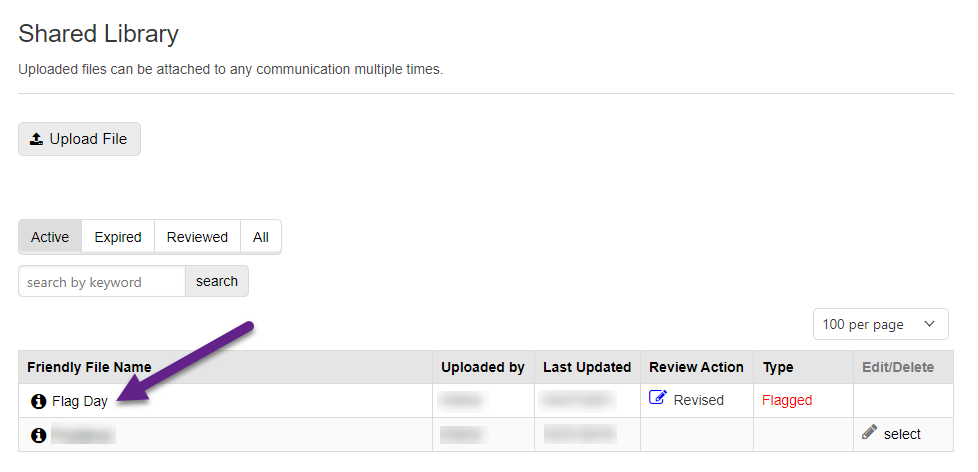
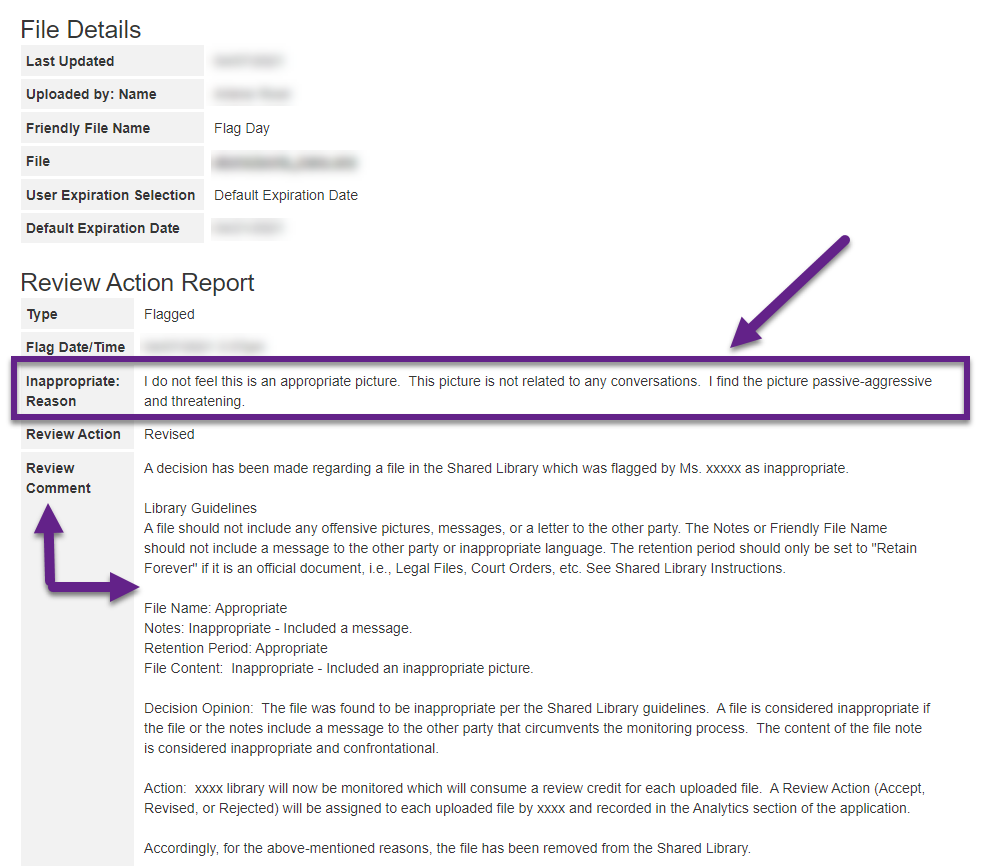
Library Guidelines
A file should not include any offensive pictures, messages, or a letter to the other party. The Notes or Friendly File Name should not include a message to the other party or inappropriate language. The retention period should only be set to "Retain Forever" if it is an official document, i.e., Legal Files, Court Orders, etc. See Shared Library Instructions.
